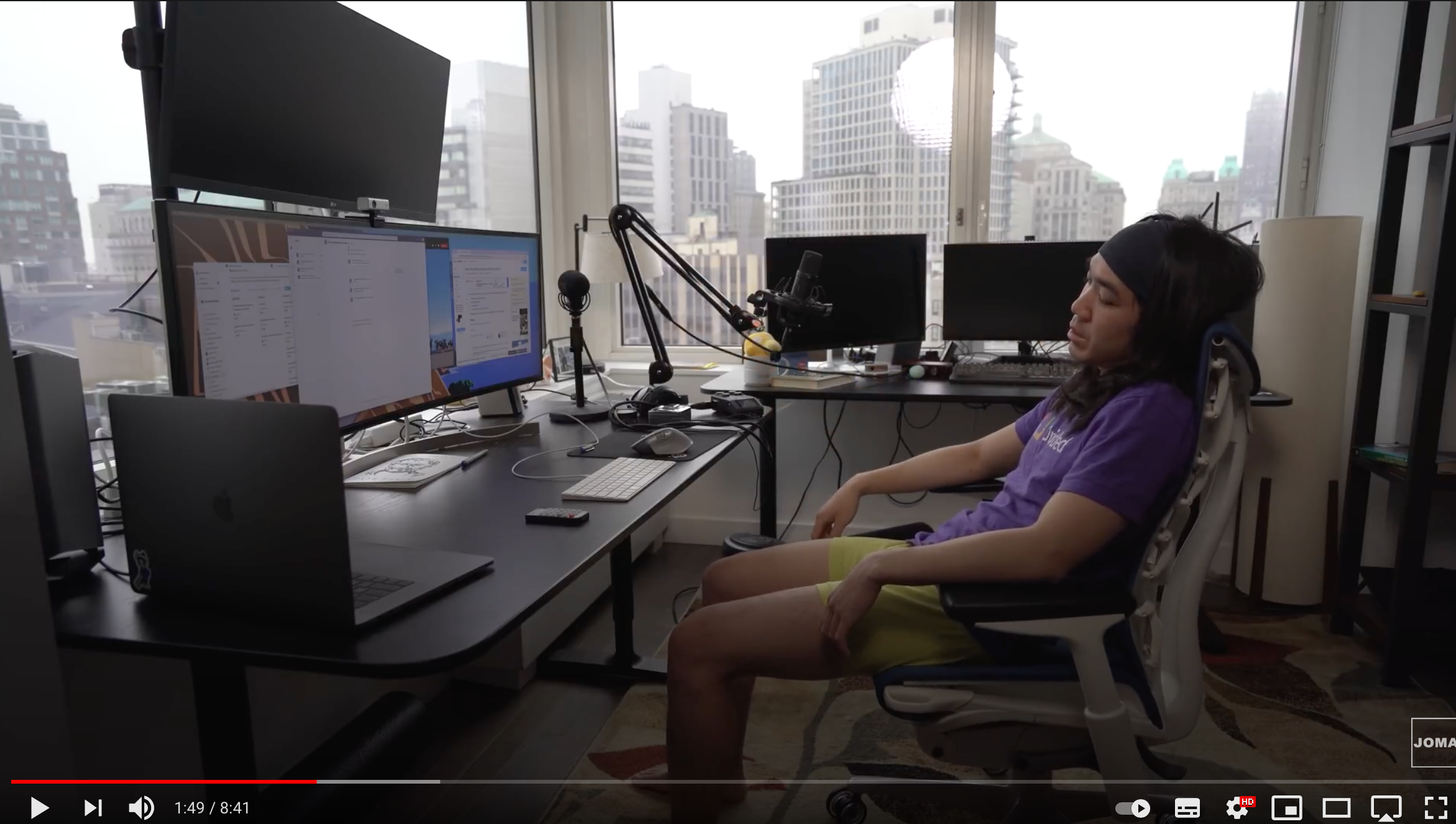Aravind Ramalingam
- Markdown
- Tips
- DevOps
7 Advanced Markdown Tips!
Step up your Markdown game with useful and practical tips.

from Pexels](https://cdn-images-1.medium.com/max/800/0*2JJAURBs080cgyR2.jpg)
1. Align Images Horizontally
Want to display images side by side for comparison? Easiest way to do is place the images inside a table and have image caption as the title.
Markdown
|First Image|Second Image|
|:-:|:-:|
|||
Rendered Output
| First Image | Second Image |
|---|---|
 |  |
2. Using Reference for Links
Don't repeat yourself by typing the URL multiple times in the same Markdown file. With the help of reference, we can define the link once and reuse it as many times as required.
Markdown
1. Check out my [Github Profile][github]
2. Don't forget star [Repo][github]
[github]: https://github.com/6aravind "Github Profile"
Rendered Output
- Check out my Github Profile
- Don't forget star Repo
3. Comment
You can add comments by wrapping the comment inside [] and following it with #. If you are familiar with HTML then go with <!--Comment Here-->
Markdown
[Comment Here]: #
blah blah blah
<!--Comment Here-->
Rendered Output
blah blah blah
4. Embed Video with Thumbnail
Let the reader know that this is a video by having the screenshot (with video control buttons) as the thumbnail. By using the nested [] , we can make a picture point to video URL.
Markdown
### Youtube Video: Life as an Engineer - WFH
[![][thumbnail]](https://youtu.be/Rgx8dpiPwpA "Life as an Engineer - WFH")
[thumbnail]: https://raw.githubusercontent.com/6aravind/tidbits/main/assets/images/markdown_Life%20as%20Engineer.png
Rendered Output
Youtube Video: Life as an Engineer - WFH
For rest of the tips, we are going to use HTML.
5. Wrapping Text Around Image
Place the image in either side of the text by changing align value to left|right. Yes, this requires bit of HTML, but works on most platforms like GitHub and Reddit.
Markdown
### You're Breathtaking
<img align="right" width="100" height="100" src="https://media.tenor.com/images/6a136e1c2d7b30298a5b657348097a60/tenor.gif" />
At the 2019 rendition of E3, an eccentric gamer in attendance interrupted Keanu Reeves' presentation of the role-playing game (RPG) Cyberpunk 2077, loudly claiming, “"You're breathtaking,"” which was directed at the actor-cum-presenter. The image macro used to build the "You're Breathtaking" meme generally features a still of Keanu Reeves pointing at someone in the audience in front of him - that someone is Peter Sark, though there are no images from Keanu's point of view that have since been used as part of the "You're Breathtaking" meme.
Rendered Output
You're Breathtaking
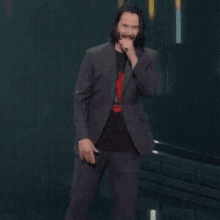
At the 2019 rendition of E3, an eccentric gamer in attendance interrupted Keanu Reeves' presentation of the role-playing game (RPG) Cyberpunk 2077, loudly claiming, “"You're breathtaking,"” which was directed at the actor-cum-presenter. The image macro used to build the "You're Breathtaking" meme generally features a still of Keanu Reeves pointing at someone in the audience in front of him - that someone is Peter Sark, though there are no images from Keanu's point of view that have since been used as part of the "You're Breathtaking" meme.
6. Toggle Bar
Replicate Toggles from Notion using HTML. You can add open option to details tag to set the default behaviour of the toggle/dropdown as opened. Header text is to be placed inside the summary tag.
Since Github supports this functionality, try to make most out of your README.
Markdown
<details open>
<summary>
What is Lorem Ipsum?
</summary>
Lorem Ipsum is simply dummy text of the printing and typesetting industry. Lorem Ipsum has been the industry's standard dummy text ever since the 1500s, when an unknown printer took a galley of type and scrambled it to make a type specimen book. It has survived not only five centuries, but also the leap into electronic typesetting, remaining essentially unchanged. It was popularised in the 1960s with the release of Letraset sheets containing Lorem Ipsum passages, and more recently with desktop publishing software like Aldus PageMaker including versions of Lorem Ipsum.
</details>
<details>
<summary>
Why do we use it?
</summary>
It is a long established fact that a reader will be distracted by the readable content of a page when looking at its layout. The point of using Lorem Ipsum is that it has a more-or-less normal distribution of letters, as opposed to using 'Content here, content here', making it look like readable English. Many desktop publishing packages and web page editors now use Lorem Ipsum as their default model text, and a search for 'lorem ipsum' will uncover many web sites still in their infancy. Various versions have evolved over the years, sometimes by accident, sometimes on purpose (injected humour and the like).
</details>
Rendered Output
What is Lorem Ipsum?
Lorem Ipsum is simply dummy text of the printing and typesetting industry. Lorem Ipsum has been the industry's standard dummy text ever since the 1500s, when an unknown printer took a galley of type and scrambled it to make a type specimen book. It has survived not only five centuries, but also the leap into electronic typesetting, remaining essentially unchanged. It was popularised in the 1960s with the release of Letraset sheets containing Lorem Ipsum passages, and more recently with desktop publishing software like Aldus PageMaker including versions of Lorem Ipsum.Why do we use it?
It is a long established fact that a reader will be distracted by the readable content of a page when looking at its layout. The point of using Lorem Ipsum is that it has a more-or-less normal distribution of letters, as opposed to using 'Content here, content here', making it look like readable English. Many desktop publishing packages and web page editors now use Lorem Ipsum as their default model text, and a search for 'lorem ipsum' will uncover many web sites still in their infancy. Various versions have evolved over the years, sometimes by accident, sometimes on purpose (injected humour and the like).7. Line Breaks
Use br HTML tag. Can't believe that Markdown doesn't support this natively 🙄
Markdown
Hey! <br /> How You Doing'?
Rendered Output
Hey!
How You Doing'?